Digital Architecture
As the layout of the website is quite unusual, I wanted to dedicate a page to explain how everything works and why I chose for things to work this way, as it heavily ties into my personal motives and Vision.
What is this?
Obsidian at its core is a notetaking application. Just like expected you can create a new page and start noting down things. What makes it interesting and specifically applicable to me is because of a few unique parts. Obsidian at its core is designed to work as a second brain. It allows you to link notes together by mentioning them, similar to how many online encyclopedia work. It also creates a visualization of linked notes in the so called "Graph View" (network graph), which is what can be seen on the right side of this page.
- You can visit each nodule visible in the graph by clicking on it. The diagram itself can also be manipulated in its entirety by dragging. Feel free to play around!
Another part is that it has been made with community in mind. Most of my workflow is based on plugins which have been made by people that wanted to contribute something extra to the application. User-made plugins have allowed me to customize my workflow beyond the standard capabilities of the program with the ability to draw my notes, add a calendar, and much more.
Lastly I also want to mention something about the functionality of this program. All these notes are written in Markdown. To me this was one of the biggest factors in choosing Obsidian. Markdown allows me to write text without having to manually adjust the layout fonts and size of text. Everything is standardized and related to each other, meaning if I change the font size for standard text, it will be applied over the entire website/notebook. Markdown is a common technical language used in documentation, collaborative software, and much of the wider internet. Knowing how to use Markdown is and will for a long time be a very useful skill for me as a designer.
- Markdown files for Obsidian are saved in .txt (plain-text), this makes the files readable by anyone on any device in any application, and makes sure notes are futureproof even if Obsidian one day stops working!
How to Use
Here is a quick manual to get you comfortable with navigating the website!
- On the top-left or right depending on the size of your screen there is a search bar, I recommend giving it a try because it is a very solid and strong search algorithm!
- The menu on the left shows all the notes ordered in folders, ranging from 00 to 04. Think of the menu as a Table of Contents. It is interactable and clicking on a note will open it!
- On the right or bottom of the screen you will see the aforementioned interactive network graph, feel free to play around and see where it takes you! Everything is reversible and if you want to revert everything to how it was, you can reload the website.
- The right/bottom side also has a tiny layout preview for each page. What pages have the current page mentioned are also shown below, adding more depth for you to explore.
- All light blue text is a clickable link. For internal links, it will also preview the note! Feel free to try it here with the Home.
- The bottom of each page/note has a link back to the homepage. If you get lost, you can always click there to get back!
Philosophy & Future Goals
My learner portfolio (the website in its current state) is one of three layers in my planned structure.
My plan is to have the learner portfolio be the middle layer between my personal notes and reflections, and my polished visual portfolio to market myself as a designer and creative. Key is that each layer is interconnected and everything is built on top of each other.
- My personal vault consists of recollections and notes of experiences/lectures/important things.
- My learner portfolio is a critical compilation and reflection of these personal notes and experiences.
- My visual portfolio is a public showcase of the best and most interesting works (which have a trail in the entire structure).
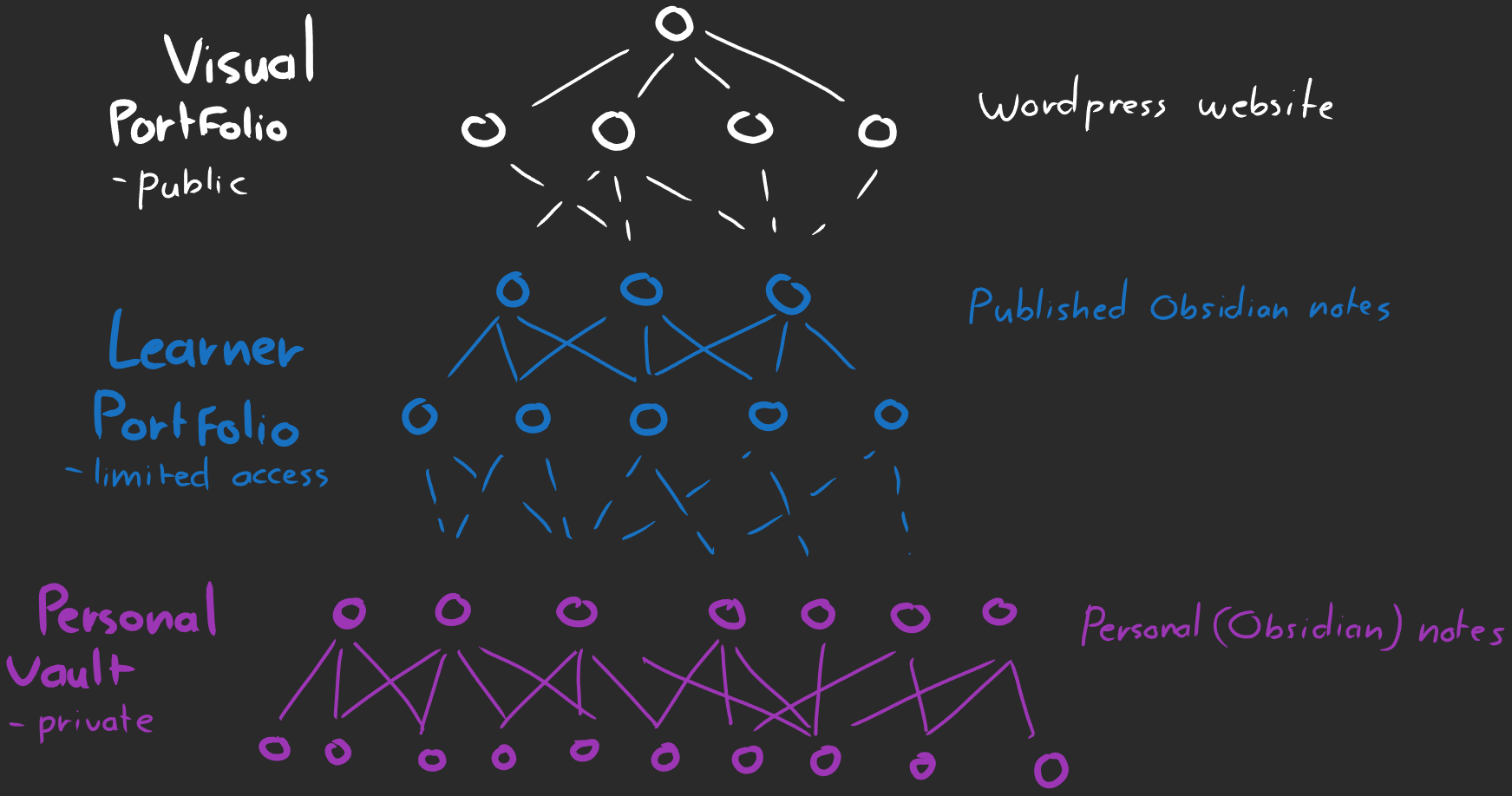
For my learner portfolio I want to distinguish myself from the beaten track of making an extremely polished website where every interaction is pre-planned and expected. I want to showcase something that is more akin to how I think and develop myself rather than how I wish to present myself. The latter of which is something I will work on in the future in my visual portfolio. The learner portfolio does have a consistent visual and written style, but it is more functional than aesthetic, which is a conscious choice. I want to keep on developing this website further and further as I gain more experiences and learning opportunities, building on top of my previous notes instead of scrapping them and rebuilding it from scratch. A first draft of my website is also visible below.
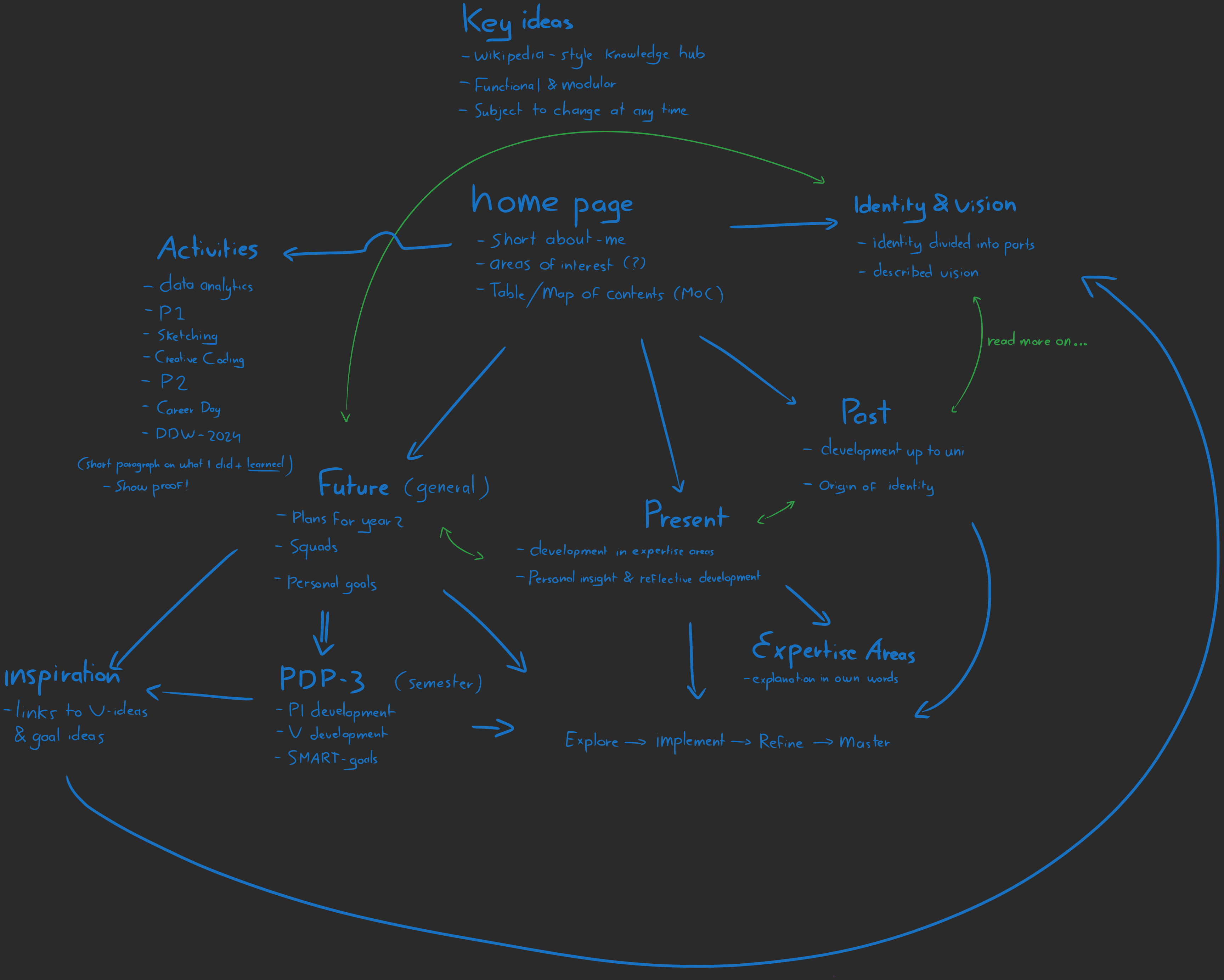
With this draft I also want to make clear that I did not completely adhere to this draft in the version you see now, rather it is an iteration based on the previous experimentation and feedback I got by presenting this initial draft.
Ideas and concepts are subject to change, and so is this portfolio.
Back to Home.